So you already know how to search for journal articles by typing your desired keywords into our discovery service, but what if you have no specific subject in mind and just want to browse the articles of a certain journal issue? Is there an easy way to find out whether a journal title is included in our online subscriptions? And if it is included, how can we know if we can access all issues or if we only have limited coverage? Read on and we will show how!
To search for a particular journal title in our subscriptions, first, log in to WeBenilde. Then click the "Online Resources" link under "Learning Resources Center" in the top menu.
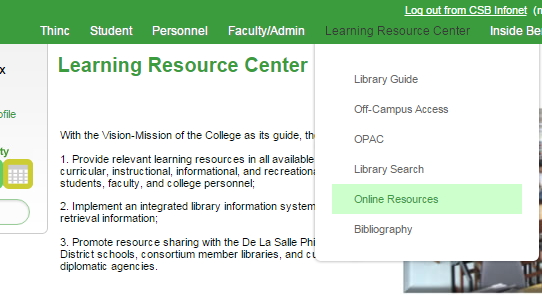
Then click the "E-Journal Portal" link in the resulting page.
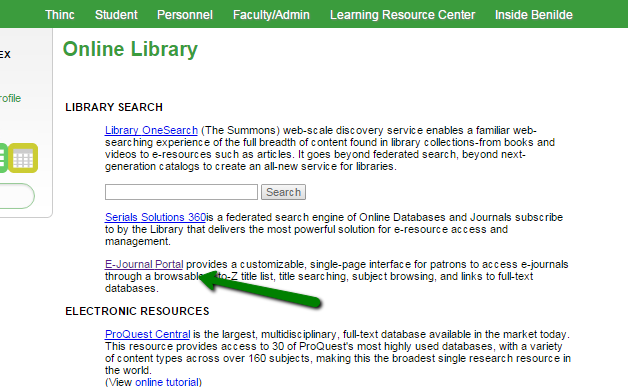
This will take you to a portal where you can browse and search e-journal titles.
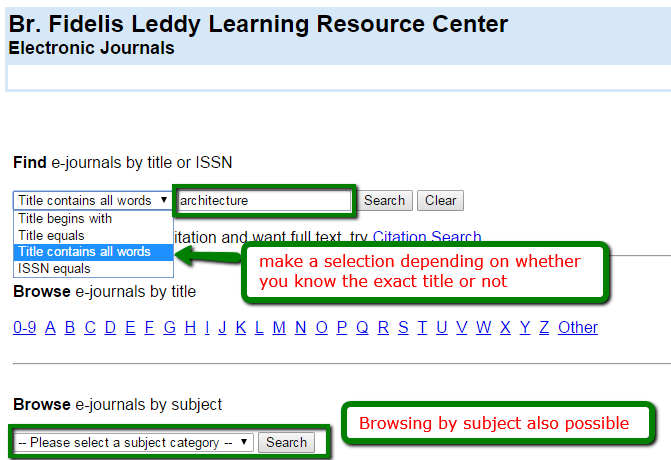
For example, let's say we want to see a list of online journals we have that has the word "architecture" anywhere in their title. So I type "architecture" in the search box and in the drop down selection, click "title contains all the words". After clicking "Search" or pressing the "Enter" key, it will show me the search results, where journal titles with the word "architecture" are listed, along with their respective coverage dates and subscribed databases in which they can be found:
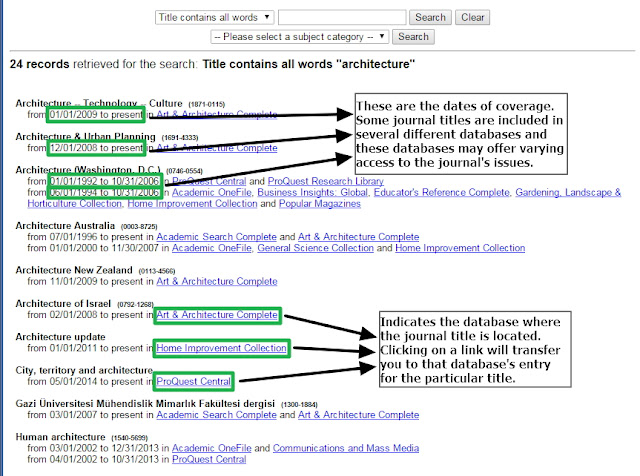
You can now then browse a journal's issues by clicking on a database. The method of browsing issues differs depending on the database. Below are examples:
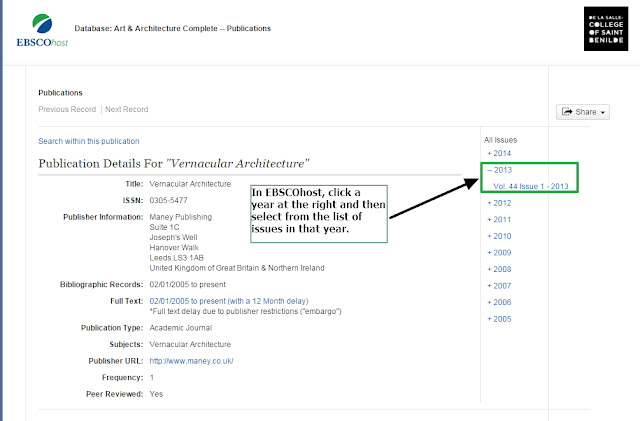
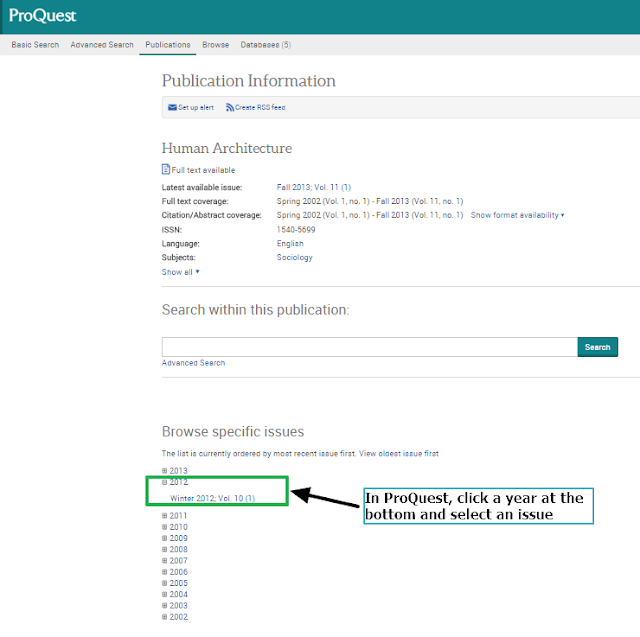
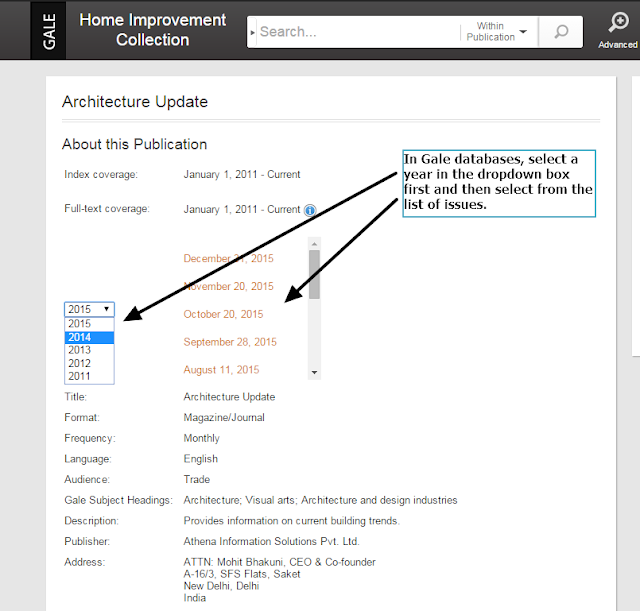

No comments:
Post a Comment